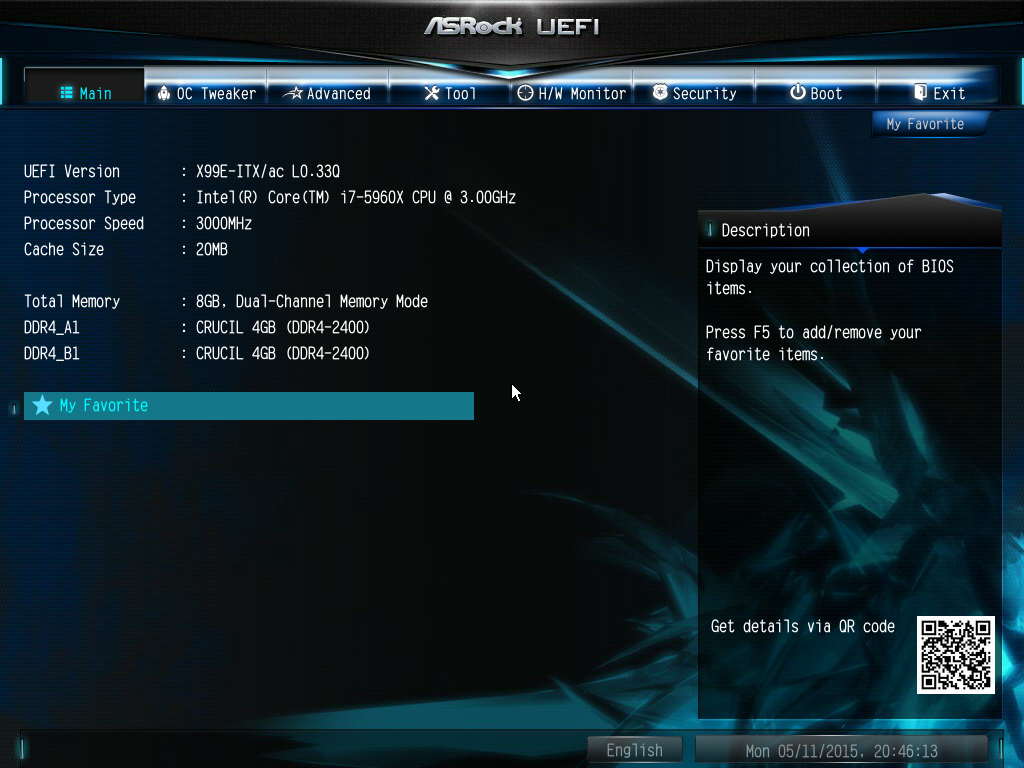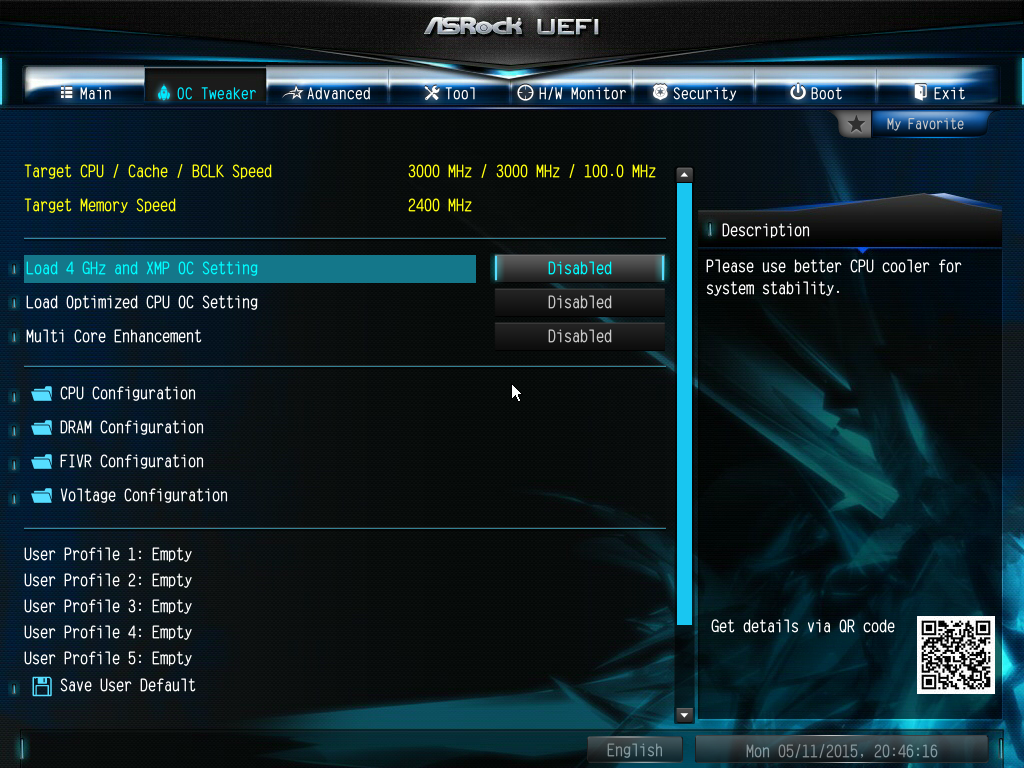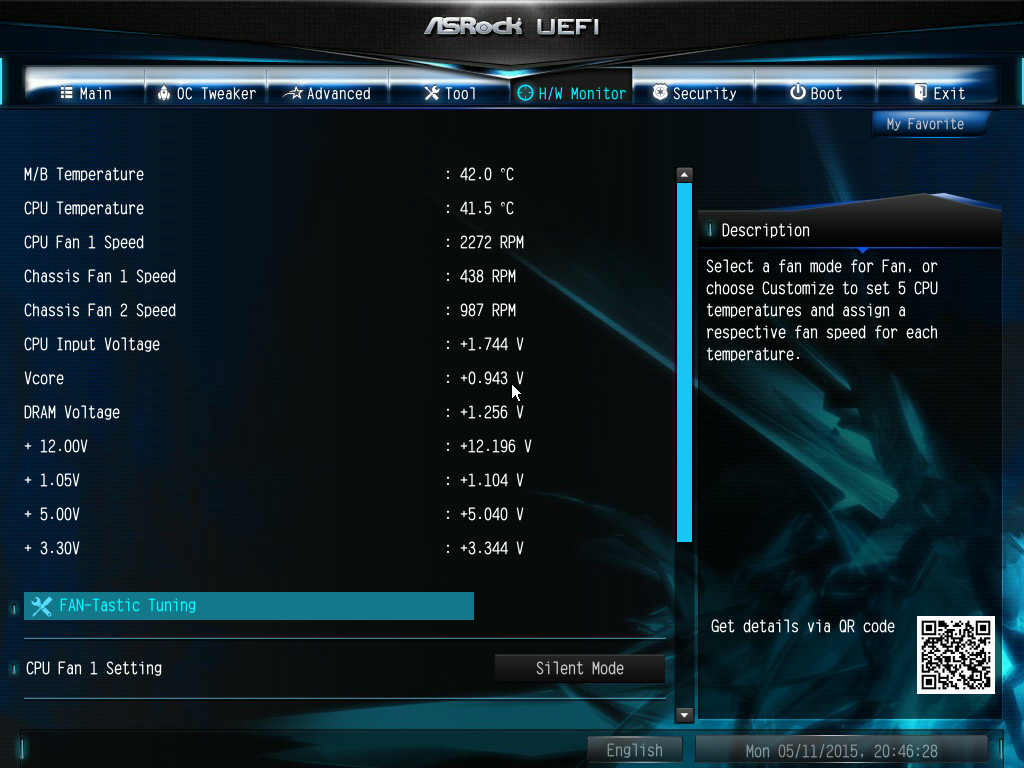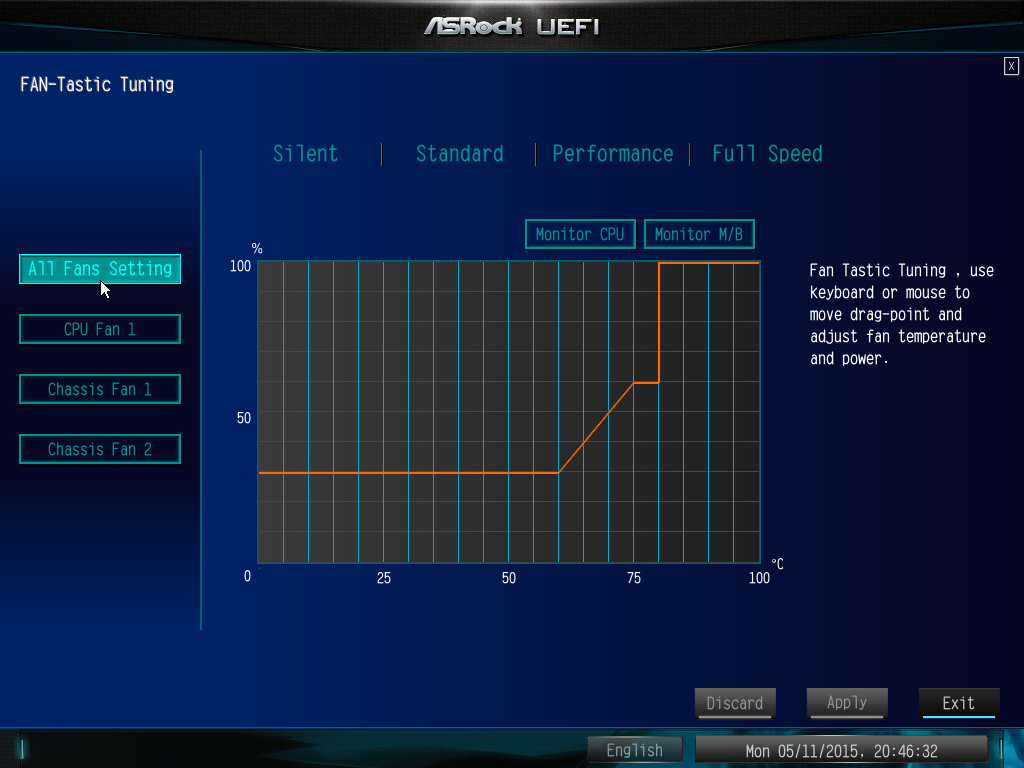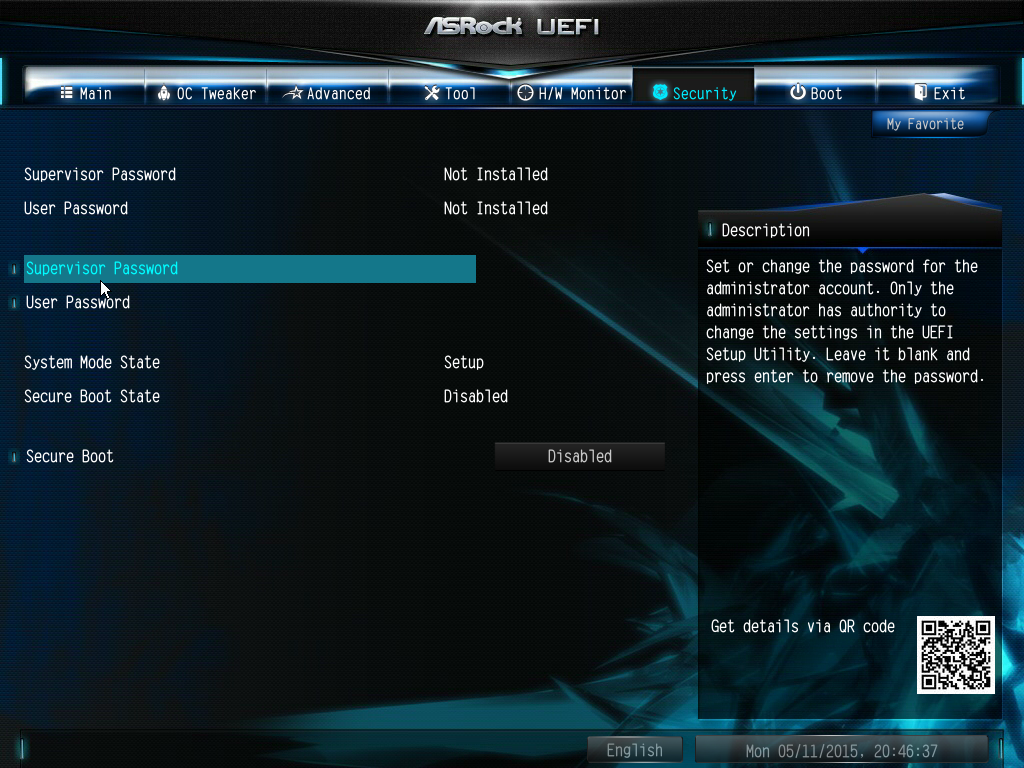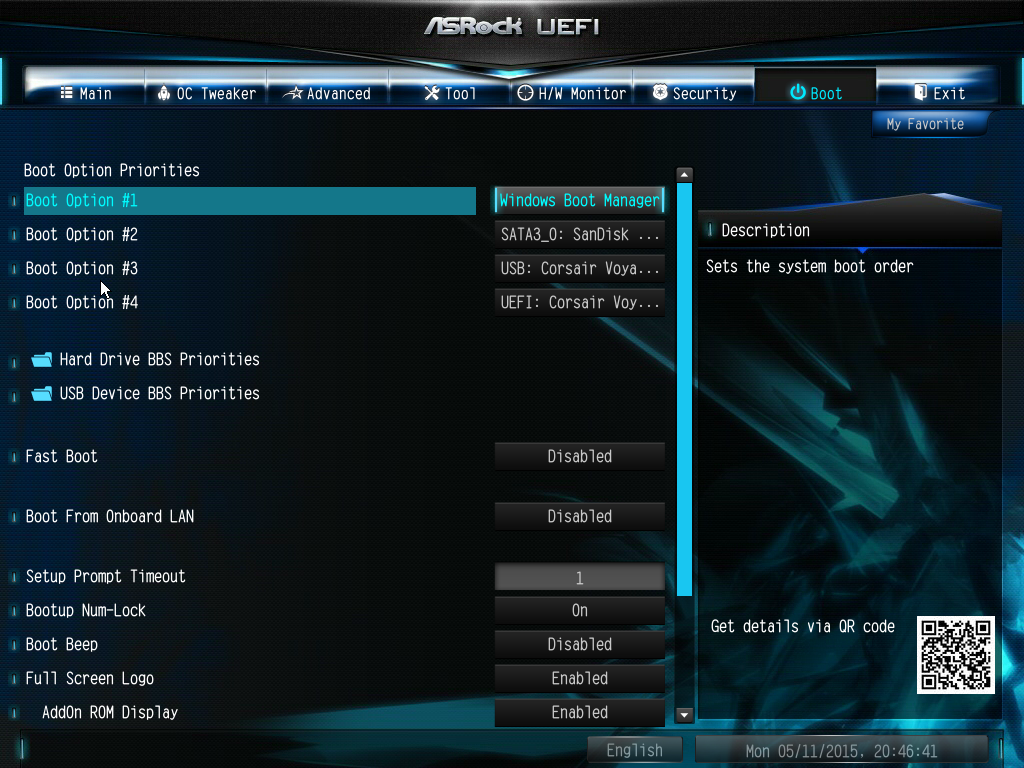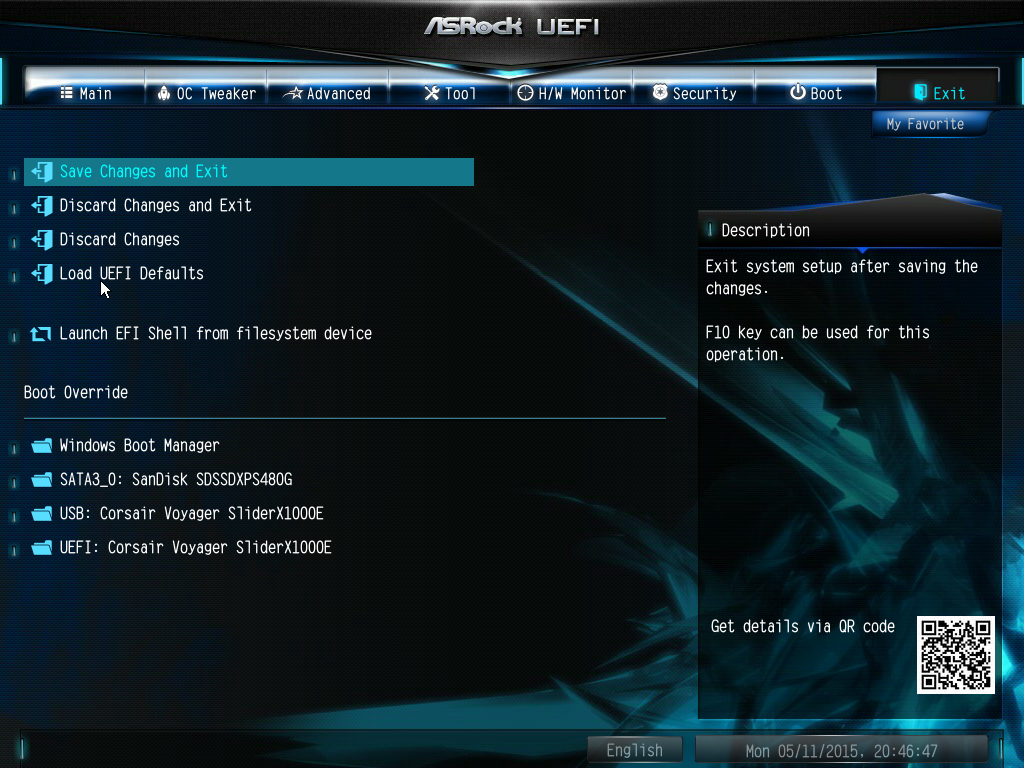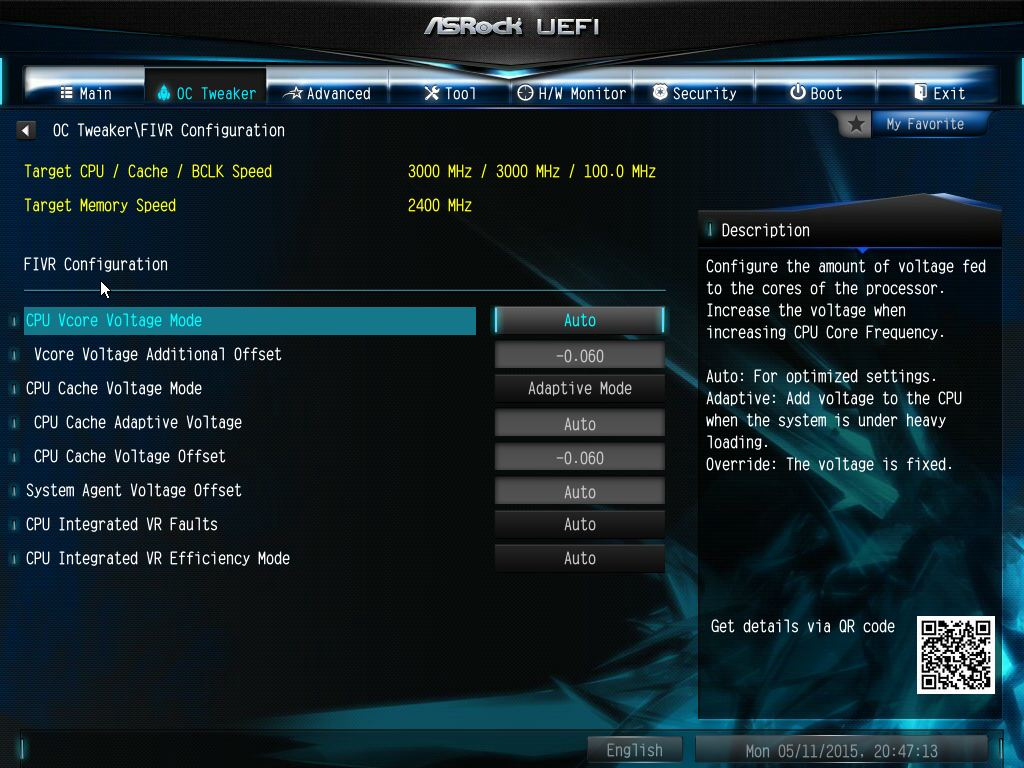[section_title title=”BIOS”]
BIOS
Like most motherboard brands these days and literally identical to our previous review of the ASRock X99 Extreme6/ac, ASRock have used their own personal variation of the UEFI BIOS and in doing so, have themed it along with the colour scheme of the board itself; black and blue. Personally I found that the ASRock UEFI BIOS is probably the easiest to navigate around in terms of ease of use; not too flashy and everything is exactly where you would expect to find it. Here is a few of the BIOS splash screens so you can see the kind of settings, options and of course tweaks you will be able to make/alter: