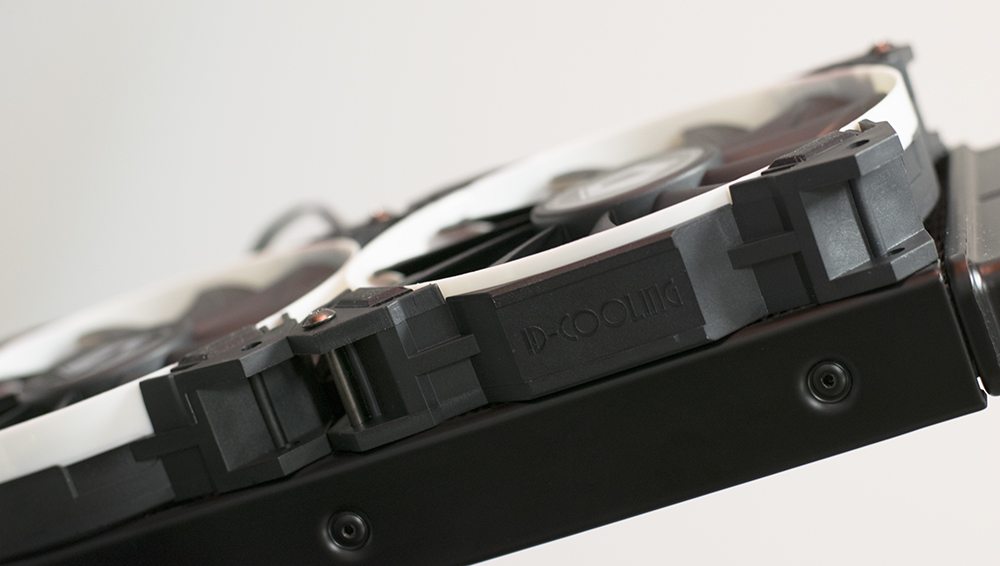Introduction & Closer Look
Although not a new company to the market, ID-COOLING have been making waves across the world with their Frostflow AIO CPU cooler solutions. Users from the American, Oceanic and European market have seen ID-COOLING rock up into their stores over the last year or so, but now thanks to Beyondtech, ID-COOLING has now hit UK shelves and it’s time we took a look for ourselves what all the ‘chatter’ is about.
Even though the first ever ID-COOLING product was announced to the world back in 2013 and we have seen some of their air coolers previously, today is all about the Frostflow 240L 240mm AIO closed loop CPU cooler. The Frostflow 240L comes available in 3 different flavours which are red, blue and today’s specific offering, white. With 2 x 120mm ID-COOLING fans, you can use the Frostflow 240L in push or pull configurations; extra screws have been included if you wish to upgrade and add another 2 fans for maximum push/pull performance.
Looking at the near naked ID-COOLING Frostflow 240L CPU cooler itself, the tubing from radiator to pump/block measures in at 31.5cm and is made from a durable EPDM rubber. This should provide plenty of clearance for installation in the roof or at the front of your case of choice; you should ideally check the clearance prior to purchasing just to make 100% sure it’ll be long enough.
The block/pump itself features a nicely central placed ID-COOLING logo which is surrounded by small LED panels. These will illuminate dependant on your choice of colour and as previously mentioned, you can purchase this cooler with red, blue and white LED offerings. It should also be noted the fans LEDs will also match.
Don’t forget prior to installation to remove the sticker covering the copper base of the CPU block; leaving it on will not only cause problems, but it’ll reduce the thermal performance too.
Included in the box aside from the cooler itself, are mounting kits for the following sockets:
Intel: LGA2011/1366/1151/1150/1155/1156/775
AMD: FM2+/FM2/FM1/AM3+/AM3/AM2+/AM2
Also included is a small tube of ID-COOLING branded thermal paste, a back plate and of course, all the screws needed for the installation of the cooler.
Touching closer on the included cooling fans, ID-COOLING have included 2 x 120mm PWM supported fans with a dynamic range of 800-2000RPM. Of course, at full speed these will be very noisy, but I can’t imagine many scenarios where the CPU will be bombing at 100% constantly other than rendering, in some poorly coded games and when benchmarking/using LINX. The maximum rated airflow of these fans at 2000RPM is 84.5CFM which is impressive, but of course with a radiator impeding air flow, the figures will be much lower in reality.
Installing The ID-COOLING Frostflow 240L
Installation of the Frostflow 240L doesn’t require any specialist training or even knowledge; if in doubt, the included installation guide is pretty comprehensive and will help you if you get stuck.
First of all, it’s a case of putting 4 screws through the back plate through the desired holes dependant on your socket type. The foam padding is designed to press against the motherboard to avoid shorts and of course damage. Once you have the screws in, the back plate aligned and the motherboard in place, it should look like this:
Next, place the 4 orange washers over each of the screws; you don’t want to damage any motherboard tracks which tunnels data/power between circuits etc.!
This is the part where you apply your thermal paste of choice, place the CPU block onto the screws and screw them down with the 4 ridged bolts provided. Make sure you get an even mount and you don’t tighten over the threshold or you will damage the thread.
The 2 x 120mm included fans simply screw on with the included long threaded screws. There are 4 for each fan and although there are spares, these are for those wishing to go push/pull with 4 fans for maximum performance.
When powered up and dependant on your choice of colour for the Frostflow 240L, the outer ring with the LED panels will illuminate in a circular motion. This may not be to everyone’s taste and as there aren’t any additional settings or modes available, this is what you get and if you don’t like it, tough!
Performance
Since our previous cooling reviews prior to November 2016, we have decided to update the method accordingly for better and consistent results. It isn’t ideal running Prime95 for a prolonged period of time and if you get called away to do something, it could be left running for much longer than needed. Our new methodology involves running a very stressful multi-threaded performance benchmark called RealBench.
It should also be noted that the reason we omit acoustic/noise testing is due to accuracy within the readings. To provide truly accurate readings, you need a lab setting with the same ambient noise on a hour by hour, day by day and week by week basis. As ambient noise can increase at different times of the day, we believe that it’s pointless providing noise testing if we can’t measure consistent and accurate data due to our office being a busy setting.
Test Setup
CPU – Intel Core i7 6700k – (4.2GHz at 1.25v & 4.5GHz at 1.38v)
Motherboard – ASUS Z170 Maximus Hero Alpha
GPU – ASUS GTX 1060 STRIX
RAM – Crucial Ballistix 3000MHz 32GB (4x8GB)
PSU – be quiet! 850w Dark Power Pro 11
SSD – Crucial MX300 525GB SSD
Case – Cooler Master Test Bench V2
Idle Testing Methodology
To test each cooler at idle, the minimum temperature is taken after leaving the PC with only start-up programs on Windows 10 being allowed to run for 5 minutes. After this, the minimum temperature with the core temperature being offset against the room temperature; thus achieving delta.
Load Testing Methodology
To load test, we run RealBench while selecting the heavy multitasking benchmark only. We run this a maximum of 3 times concurrently and the maximum temperature recorded is taken. This temperature is deducted from the current room temperature and our final delta temperature is provided.
Results
Results Analysis & Conclusion
Although the FrostFlow 240L from ID-COOLING has a distinct advantage over other AIO coolers such as the NZXT Kraken X42 in terms of radiator size (240mm v 120mm), the FrostFlow 240L comes in at an astonishing £40 cheaper. £40 isn’t exactly a small saving and this can be the difference between a regular mid tower and a premium full tower, or even a 120GB and 240GB SSD; these sorts of things cannot be taken lightly.
Of course, the NZXT Kraken X42 looks much better and has full RGB customisability on the CPU cooler which does look aesthetically better. Not that the ID-COOLING FrostFlow 240L pump/block looks necessarily bad, but it certainly lacks thought and creativity, especially with the LED lighting. The single circular motion can look a little out of place when installed and without any ability to change this, it doesn’t give any room for movement in this regard.
Performance wise, the FrostFlow 240L currently tops our new Skylake cooling charts and it’s hard to argue against the fact that ID-COOLING have a good solid cooler with the FrostFlow 240L. Having room to upgrade to 4 fans is also good meaning that even the heaviest overclocks shouldn’t pose any problems; within the limits of conventional cooling methods of course. A custom water cooling loop done well will almost always beat an AIO/air cooler, but for £79.99, you’re probably not going to do any better than the ID-COOLING FrostFlow 240L AIO.
With the FrostFlow being available in red, white and blue colours, it offers enough options to make it a solid purchase and for those looking for something that can handle their processor comfortably, the FrostFlow 240L is certainly recommended by us! It should also be noted that you can pick this cooler up in the states for around $80 which represents a bargain, especially when compared against rival Corsair offerings. The one thing you don’t get is a hugely desirable brand name… however performance > branding = winning!
Huge thanks to ID-COOLING for sending the FrostFlow 240L AIO CPU cooler in for review.
-
Performance
-
Design
-
Value
Summary
Pros:
– Solid cooling performance
– Available in 3 different colours; red, blue and white
– Offers unique styling in comparison to other brands
– Now available to purchase in the UK
Cons:
– LED lighting can be a little tame with no ability to customise
– Fans do look and feel very “plasticky”