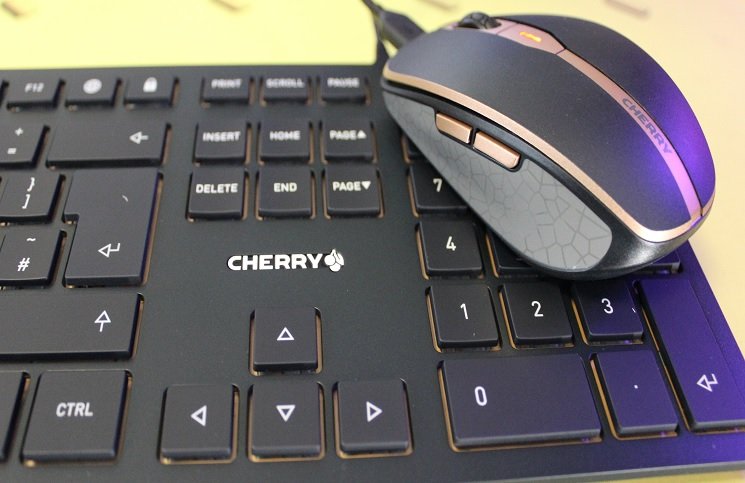Hey everyone, back with the second review from Cherry, this time it’s a full desktop set enthrallingly titled the DW 9000 Slim.
Cherry keyboard switches, I love them especially the silvers; this is generally what Cherry are best known for but they also make keyboards and mice, often with a view to quality, longevity and ergonomics.
Today I have the enthrallingly titled DW 9000 Slim, keyboard and mouse combo on my desk, a sleek wireless offering lets see what it can do.
Cherry DW 9000 Slim Desktop Set Specifications & Features
Warranty
- 3 years
Keyboard
- Design: Chiclet-Layout with numeric block
- Key technology: SX
- Service life, standard key: > 10 million key operations
- Inscription technology: Laser
- Anti-slip feet 8 piece (18 x 4 mm)
- Power supply Rechargeable lithium-ion battery with 650 mAh (permanently installed)
- Status LEDs CAPS LOCK, NUM and SCROLL keys, battery status (via LED in keys) LED for battery charge status, Bluetooth or wireless connection (Bi-Color LED)
- Number of Keys: Product dependant, see table “Models”
- Number of additional keys: 6
- Additional keys function: Windows Lock, Browser, Volume up, Volume down, Mute, Calculator
Mouse
- Scanning: Optical Sensor (PixArt)
- Resolution: 600 dpi / 1000 dpi / 1600 dpi (adjustable)
- Number of buttons: 6
- Function button Right/Left-click, Scroll wheel; Browser for; Browser back, DPI-switch
- Mouse wheel design: Scroll wheel with key function
- Design: Symmetrical
- Power supply Rechargeable lithium-ion battery with 550 mAh (permanently installed)
- Status LEDs LED for battery charge status, Bluetooth or wireless connection (Bi-Color LED)
- Housing colour: Product dependant, see table “Models”
- Key colour: Product dependant, see table “Models”
Reliability
- MTBF > 80.000 hours
Box Contents
- Keyboard
- Mouse
- Transport pouch
- Nano-USB transmission receiver
- 4 rubber feet
- USB-A/Micro-USB charging cable
- Manual
System requirements
- For connection using Bluetooth®: Compatible device with Bluetooth® 4.0 or higher
- For connection via USB: Free USB port (type A), Windows 7, 8 or 10
Interface
- Wireless, optionally using 2.4 GHz frequency (via USB receiver) or Bluetooth® 4.0 – both with AES-128 encryption
- Wireless 2.4 GHz, Bluetooth
Cherry DW 9000 Slim Desktop Set Closer Look
Arriving in a mostly plain white box, the top is host to photos of the desktop set along with a sticker indicating a UK layout.
Underneath Cherry focuses on specs in various languages without any further pictures of the product.
Unpacking the contents was a pleasure, as with my previous Cherry review there was just enough packaging to ensure safe delivery no extraneous use of plastic and again we get a nice little felt pouch for the mouse. Along with the keyboard and mouse we get a charging cable, a couple of manuals and some rubber feet.
Checking out the mouse, its fairly small but well rounded so most users should be able to use it. The design is classy and understated, we have the scroll wheel with a tyre, under that we get the DPI/Charging Button/Indicator, behind that the cherry logo is on a gold plastic strip. Either side of this the button are part of the mouse shell which is also plastic with a bit of a grippy texture, this is unfortunately not aluminium like the MW8.
The left hand side gives us gold painted back and forward buttons, nicely placed, we get a rubbery textured grip area with a concave part so the thumb sits comfortably underneath the buttons.
Sadly Cherry again miss the ambidextrous bus on this mouse and don’t include counter buttons for left handed people. The right hand side is a mirror of the left, without buttons.
Not much going on at the rear other than to show the shape which is quite comfortable.
Around the front we get a better view of the scroll wheel where the tyre notches don’t match the steps on the wheel. The micro USB charging port sits in the middle.
The bottom of the mouse gives us a product label over the centered sensor, under that we have the mode selector for Off, RF or Bluetooth. Further down is a sync button and below that the magnetic chamber for stowing the USB dongle which services both the keyboard and mouse.
 Examining the keyboard from above, it does looks like a fairly standard chiclet wireless device, we see similar keyboards from many manufacturers sometimes included in those all in one desktop systems with the PC built into the back of the monitor. It is quite stylish, seems fairly well built with a plastic frame and base. The keys are clear and have a sensible font.
Examining the keyboard from above, it does looks like a fairly standard chiclet wireless device, we see similar keyboards from many manufacturers sometimes included in those all in one desktop systems with the PC built into the back of the monitor. It is quite stylish, seems fairly well built with a plastic frame and base. The keys are clear and have a sensible font.
 The rear of the keyboard is very low profile, it features on the left hand side a charging light, a switch between off RF and Bluetooth, and a Sync button.
The rear of the keyboard is very low profile, it features on the left hand side a charging light, a switch between off RF and Bluetooth, and a Sync button.
 The underside of the keyboard looks quite striking with the gold and a fold in the plastic around the label, of course this will generally be out of sight. No less than eight rubber pads are present to stop the keyboard sliding around, which is good because it is not especially heavy.
The underside of the keyboard looks quite striking with the gold and a fold in the plastic around the label, of course this will generally be out of sight. No less than eight rubber pads are present to stop the keyboard sliding around, which is good because it is not especially heavy.
 The default typing angle of the keyboard just will not do for me, luckily Cherry have supplied four rubber feet that stick on over the rear pads. Care has to be taken to get them accurately over the pads otherwise it can be uneven. I do feel that these feet are a little cheap and under heavy use may slip away, meaning a third party adhesive may be needed.
The default typing angle of the keyboard just will not do for me, luckily Cherry have supplied four rubber feet that stick on over the rear pads. Care has to be taken to get them accurately over the pads otherwise it can be uneven. I do feel that these feet are a little cheap and under heavy use may slip away, meaning a third party adhesive may be needed.
 Plugged in and charging, the desktop set is ready for wireless connection. There is no wired functionality available but it can be used while charging.
Plugged in and charging, the desktop set is ready for wireless connection. There is no wired functionality available but it can be used while charging.
The Cherry DW 9000 Slim Desktop Set Review: The Verdict
So here we have Cherry coming at me with a stylish desk set, the build quality is quite good however I feel they may have economised a little on the main materials. Having reviewed the MW8 Advanced mouse which blew me away with the materials and precision build I was hoping this set could match that. The design is very pleasing to the eye and elegant setup with a keyboard style you normally get with those All-in-One PC in a monitor deals. The wireless connection is excellent on both RF and Bluetooth. I had zero issues with lag during use, while you can’t use the set through cables, you can use it while charging so long as you have wireless connection running.
Desktop Use:
This set is very tidy on the desk and when used for normal applications and productivity it performs absolutely fine for typing and handling things like image editing. There are three DPI settings on the mouse which does allow for some flexibility on the detailed parts.
Gaming Use:
Unfortunately the keyboard comes without N-Key Rollover. Pressing multiple keys on the keyboard often results in nothing happening at all so this is not a set for gaming. The mouse has one less DPI setting than the MW8 so less choice there too, the tracking however is excellent.
What’s hot:
- Stylish Tidy Design
- Excellent Wireless Performance
- One USB dongle for both devices
What’s not:
- Not really suitable for gaming
- Plastic body: not as premium as some of their other products in this line
- Expensive
Cherry have supplied a sleek desk set with a premium look. The internals of the DW 9000 are of high quality as usual, however I feel they have cut some costs on the external materials. It’s currently available at the time of writing for around £70 which places the DW 9000 in the higher mid-range of combination desktop sets. For a home office or work desk however this is a pleasure to use and it does look excellent. Because of these good looks and connectivity options I am happy to grant the Design Award to the DW 9000 Slim.
Thanks to Cherry for sending a sample of the DW 9000 Slim Desktop Set in for review.