Introduction
In the last few years, the use of smart home technology has exploded… none more so than in the security department. With ever more affordable IP cameras coming to the market there has never been more choice for the biggest range of budgets out there.
However, not all IP cameras are made equal, and the same can be said for the mobile apps that accompany them.
So, with internet security cameras available for as little as £20 in the UK, can a new camera costing 10 times that cost be worth the extra outlay?
Enter the SpotCam HD Sense Pro… a unit boasting not only full 1080p HD recording, but a host of other features to boot, such as full IFTTT integration and true night vision.
Closer Look
Inside the box we get the camera unit itself, along with a power adapter and a bracket that attaches to the unit’s base to allow it to me wall or ceiling mount it.
The lens is situated front & centre of the camera and is surrounded by infrared LEDs to enable night vision viewing during dark conditions. The sensor to enable automatic switching of the night vision sits just below the camera lens.
Working our way down the front of the camera, we next find the status LED and microphone, which allows for 2-way voice communication through the app.
At the foot of the camera we find an articulating base that allows the camera angle to be adjusted vertically.
Spinning the camera around we find the DC input port alongside the wi-fi mode switch, to enable pairing the camera to your SpotCam account.
The Pro model that we have here is also designed for outdoor use, as well as indoor, and is therefore covered in a durable rubberised finish with an IP65 protection level.
Specifications
Camera
| Dimensions: | Bracket Ф7.5cm(2.95″)
Body Ф 5.4cm(2.13″) × 14.8cm(5.83″) |
| Weight: | 270g(9.52oz) |
| Power Input: | 12V1A |
| Video: | Up to 1080P FHD(1920×1080) at 30 frame/sec |
| Streaming: | H.264 encoding |
| Field of View: | 155 degrees (diagonal) |
| Audio: | Speaker and microphone |
| Night Vision: | 12 High-power IR LEDs |
| Internal Storage Space: | 500 MB |
| Protection level: | IP65 |
| Warranty: | One-year parts |
| Operating Temperature: | 30°C – 50°C, designed for indoor/outdoor use |
Smart Home Features
- Humidity sensors
- Temperature sensors
- Illumination sensors
- Built-in alert siren
- IFTTT Integration
Setup & Operation
In order to set up the SpotCam, you have the option of using a PC or Mac or a mobile device. For the purpose of this review I decided to use a mobile device… and in my case an Android mobile phone.
The first step was to download the SpotCam app from the Play Store. Once installed, you are prompted to either sign in to an existing account or create a new one.
Once logged in, you are congratulated on your purchase, and then guided through the simple steps to get the camera up & running.
Connecting the camera to the wi-fi network was fairly quick and painless… but a quick word of warning; do not connect it to 5ghz if you have it. The camera will see the network, but it will not connect. There is an additional instruction sheet that does point this out, but I didn’t read that, and proceeded to connect it to my 5ghz network… which just results in a time out, and you need to attempt the connection again.
Once the camera is connected, and you are in the app, the main screen gives you a real-time view of its field of view. Beneath the image you have 4 options; mute, share, take picture, and jump back 30 seconds. If you have yet to enable a recording plan, you also get 2 options to choose from; 1 day free recording, or a paid for subscription if you require more than 24 hours of history.
Next the Events screen, which lists every time the camera has detected a change in its surroundings, dependent upon the settings you have chosen.
The options you have are:
- Motion
- Audio
- Offline
- Temperature
- Humidity
- Illumination
The history of all these options are available to view on the Vitals tab of the app, which gives a graphical view of the variations throughout the recording period.
The settings menu gives a really good amount of options for you to tweak your camera to meet your specific needs, with on/off toggles for all features, notification settings, and the ability to set a schedule to only have your camera operational at set times during the day.
Finally, the only other thing to note with regards the app is the ability to view other people’s cameras!!! Okay, it’s not quite as creepy as that sounds, the user must enable the public mode first. This is particularly useful for businesses or places of local interest but if you are a personal user however, I would suggest using this feature with caution!
Conclusion
To be honest, I could have gone on forever with regards the settings on offer, but in the interest of the reader staying awake, I’ve tried to condense the above as much as possible. Let’s break down how the SpotCam Sense Pro performed during my testing…
Performance
The quality of the video is noticeably better than other cheaper alternatives. The streamed images are fairly clear, but there can still be some choppiness dependent upon your home network usage, and the signal to your mobile device.
The app is really intuitive, and this is where the SpotCam really does excel over other apps. Comparing it with the Hubble app that I use for a different IP camera I own, the performance here is much more user friendly. It is worth noting though that when closing down the app, it did seem to be running in the background, and the app had to be manually ended for it to completely close down.
The IFTTT integration is a real bonus here, and sets it apart from cheaper alternatives. Integrating the SpotCam Sense Pro with Alexa was really straight forward, and allowed me to toggle the camera on & off with my voice.
The integration with Philips Hue is something I am definitely going to explore in the future, as it would allow a light to be switched on if the camera detects any movement, which could be really useful.
Design
The camera unit itself isn’t small, standing almost 15cm tall. With this being the Pro edition, that is designed for external use also, you might struggle to wall mount it to get the right angle required. You can flip the image 180 degrees for instances where the unit is mounted upside down, but there is no option to rotate it 90 degrees should you need to mount it sideways.
As mentioned before, the app is really user friendly, and the design is pretty nice. All actions in respect of the viewing performance can be controlled from one screen, with only the settings menus being accessed separately.
Value
There is no getting away from the fact that initial outlay of the unit is fairly high, currently retailing at £199 on Amazon UK at the time of the review. This on it’s own makes it prohibitively more expensive than many others on the market.
The one redeeming feature here though is that you get secured cloud, continuous recording for the preceding 24 hours free of charge… forever! This really does put the initial high cost into a little perspective, because the performance of that service really is rock solid. If you require more history recorded you can pay extra, with prices starting at just a few dollars per month, and more of a discount if you subscribe for a whole year.
Final Thoughts
I am a little mixed on what award to present the SpotCam Sense Pro with, as the initial outlay cost is high. However, the longer you make use of the camera, and assuming you take advantage of the free cloud recording, then the high initial cost will repay itself after a few months.
Whilst this review has concentrated on the performance whilst using a mobile device, the functionality of the SpotCam website is also really good. Here you can choose a timescale from your pre-recorded cloud footage, and create a film to save online, or download in .flv format.
Therefore taking all of this into account, I am going to award the SpotCam Sense Pro the Play3r Gold Award. There are cheaper alternatives on the market, but the old adage of “you get what you pay for” really does apply here. I already own a couple of IP cameras from a different brand, and to be honest the flaky operation really does frustrate me. The fact that during all of my testing the SpotCam has yet to let me down, and that it has connected first time is critical, especially for a security camera!
If you want a high quality security camera, with good support and features, then I would recommend you seriously consider the SpotCam Sense Pro.
Buy the SpotCam Sense Pro from Amazon UK: £199.99
Huge thanks to SpotCam for sending in the Sense Pro for review
-
Performance
-
Design
-
Value
Summary
Pros:
– Easy to setup
– Mobile app very user friendly and performs well
– 1 day secure cloud recording free forever
– IFTTT integration available
Cons:
– High initial cost








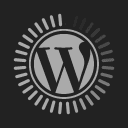
![Screenshot_2017-05-01-19-23-43[1]](https://i0.wp.com/play3r.net/wp-content/uploads/2017/05/Screenshot_2017-05-01-19-23-431.png?fit=1152%2C2048&ssl=1)
![Screenshot_2017-05-01-19-26-41[1]](https://i0.wp.com/play3r.net/wp-content/uploads/2017/05/Screenshot_2017-05-01-19-26-411.png?fit=1440%2C2560&ssl=1)
![Screenshot_2017-05-01-19-29-45[1]](https://i0.wp.com/play3r.net/wp-content/uploads/2017/05/Screenshot_2017-05-01-19-29-451.png?fit=1440%2C2560&ssl=1)
![Screenshot_2017-05-01-19-30-20[1]](https://i0.wp.com/play3r.net/wp-content/uploads/2017/05/Screenshot_2017-05-01-19-30-201.png?fit=1440%2C2560&ssl=1)
![Screenshot_2017-05-01-19-32-38[1]](https://i0.wp.com/play3r.net/wp-content/uploads/2017/05/Screenshot_2017-05-01-19-32-381.png?fit=1440%2C2560&ssl=1)
![Screenshot_2017-05-01-19-54-01[1]](https://i0.wp.com/play3r.net/wp-content/uploads/2017/05/Screenshot_2017-05-01-19-54-011.png?fit=1152%2C2048&ssl=1)
![Screenshot_2017-05-01-20-29-33[1]](https://i0.wp.com/play3r.net/wp-content/uploads/2017/05/Screenshot_2017-05-01-20-29-331.png?fit=1152%2C2048&ssl=1)
![Screenshot_2017-05-01-20-11-37[1]](https://i0.wp.com/play3r.net/wp-content/uploads/2017/05/Screenshot_2017-05-01-20-11-371.png?fit=1440%2C2560&ssl=1)
![Screenshot_2017-05-01-19-55-25[1]](https://i0.wp.com/play3r.net/wp-content/uploads/2017/05/Screenshot_2017-05-01-19-55-251.png?fit=1440%2C2560&ssl=1)
![Screenshot_2017-05-20-19-36-44[1]](https://i0.wp.com/play3r.net/wp-content/uploads/2017/05/Screenshot_2017-05-20-19-36-441.png?fit=1440%2C2560&ssl=1)
![Screenshot_2017-05-20-19-36-55[1]](https://i0.wp.com/play3r.net/wp-content/uploads/2017/05/Screenshot_2017-05-20-19-36-551.png?fit=1440%2C2560&ssl=1)
![Screenshot_2017-05-20-19-37-03[1]](https://i0.wp.com/play3r.net/wp-content/uploads/2017/05/Screenshot_2017-05-20-19-37-031.png?fit=1440%2C2560&ssl=1)
![Screenshot_2017-05-20-19-39-08[1]](https://i0.wp.com/play3r.net/wp-content/uploads/2017/05/Screenshot_2017-05-20-19-39-081.png?fit=1152%2C2048&ssl=1)





It has to be better than the spotcam ring that flatly refused to connect to my home network. Tech support were dismal. After attempting to connect the ring 15 times, ‘supports’ only solution was to try a 16th time using the exact same process I’d already followed!!! Ended up returning the expensive paperweight. Still waiting for a refund.
Not good at all! Did you buy it from Amazon?